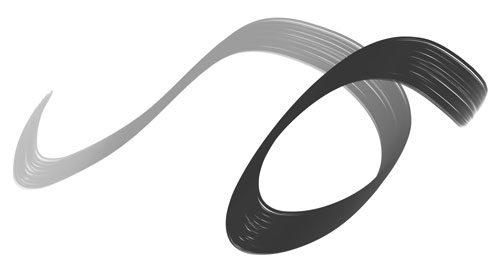These lessons will teach you how to use the Brush Tool, the Brush Presets Panel and the Brush Editor.
Brush Ninja 1: Installing & Managing Brushes:
In this video, I provide a step-by-step directions for downloading and installing Photoshop Brushes.
Then I show you how to save, manage and delete your brushes using the Photoshop Preset Manager.
And if you want to get your hands on some free brushes, just subscribe to our Brush Club!
This Lesson Is Available Exclusively To Magic Box Subscribers.
Already Enrolled?
Haven’t Enrolled Yet?